HTML
首先,我们将横幅广告的html代码放到页面最底部,因为是最后加载的。也可以使用外部js动态插入到页面底部。整个HTML结构由遮罩层.float_layer,内容层.float_content组成,其中.float_bg为广告部分,内容可以是图片、文字等任意形式的html元素,.float_close是关闭按钮,用户不喜欢广告可以关闭展示。
<div class="float_mask" id="float_mask">
<div class="float_layer">
</div>
<div class="float_content clearfix">
<div class="float_bg">
<a target="_blank" href="http://www.helloweba.net/" title='广告部分'>
<div class="float_slogan"><!--广告内容--></div>
</a>
</div>
<div class="float_close">
<a onclick="closeFootAd()" href="#" title="我知道了"></a>
</div>
</div>
</div>
CSS
我们使用CSS将广告条固定在页脚,以及展示半透明遮罩效果、广告关闭按钮等效果。我们知道position: fixed是固定元素位置,配合bottom、right等属性可以将元素固定在页面某个位置,并不随页面滚动而滚动。使用opacity属性可以实现透明效果。我们给.float_slogan一个background属性,将广告图片作为背景加入,当然你也可以不需要这样做,直接在上面的html中加入图片或文字。
.float_mask{position: fixed;z-index: 19999;display:none;width: 100%;right: 0; bottom: 0;height: 105px;_bottom: auto;_width: 100%;_position: absolute;
_top: expression(eval(document.documentElement.scrollTop+document.documentElement.clientHeight-this.offsetHeight-(parseInt(this.currentStyle.marginTop,10)||0)-(parseInt(this.currentStyle.marginBottom,10)||0)));}
.float_layer{position: absolute;left: 0;top: 0;z-index: 1;width: 100%;height: 100%;background: #071828;filter: alpha(opacity=80);opacity: 0.80;}
.float_content{ position: relative;z-index: 2;width: 1005px;height: 100%;margin: 0 auto;padding-left: 70px;}
.float_bg, .float_close{ float: left;}
.float_bg{position: relative;width: 820px;height: 135px;margin-top: -27px;}
.float_slogan {position: absolute; background: url("footer_ad.png") 0 0 no-repeat;}
.float_slogan{left: 0;bottom: 0;width: 800px;height: 135px;cursor: pointer;}
.float_close{width: 60px;margin-top: 30px;}
.float_close a {display: block;width: 53px; height: 52px; margin-left: 7px; background: url("close.png") 0 0 no-repeat;-webkit-transition: all 400ms;}
JAVASCRIPT
我们初次打开页面时,Javascript先去检测页底横幅广告关联的cookie信息,如果cookie表示的信息是关闭的,则不显示页底广告,反之显示页底广告。我们在点击关闭按钮的时候会调用closeFootAd()函数,点击关闭按钮,则将广告条隐藏,即关闭,并设置cookie相关值。以下是整个javascript的操作代码:
window.onload = function(){
if(getCookie("footad")==0){
document.getElementById("float_mask").style.display="none";
}else{
document.getElementById("float_mask").style.display="block";
}
}
//关闭底部广告
function closeFootAd() {
document.getElementById("float_mask").style.display="none";
setCookie("footad","0");
}
//设置cookie
function setCookie(name,value){
var exp = new Date();
exp.setTime(exp.getTime() + 1*60*60*1000);//有效期1小时
document.cookie = name + "="+ escape (value) + ";expires=" + exp.toGMTString();
}
//取cookies函数
function getCookie(name){
var arr = document.cookie.match(new RegExp("(^| )"+name+"=([^;]*)(;|$)"));
if(arr != null) return unescape(arr[2]); return null;
}
关于cookie的知识,本站有文章做了详细介绍,请链接标签:Cookie。
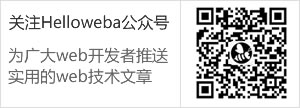
共6条评论
我有一个问题,我下载了源码了,但FF里cookie是正常的,但chrome下关闭了刷新页面还是有显示广告的,,怎么做吗
好!谢谢!
好东西 谢谢分享
很久没有过来了,今天过来看一看!
很不错的网站,交换友情链接不,最励志网:http://www.zuilizhi.net
很实用。