使用很简单。
$('#pass').passwordStrength();
创建如下html代码:
<p><label>请输入密码:</label>
<input type="password" id="pass" class="input" /></p>
<div id="passwordStrengthDiv" class="is0"></div>
<p><label>确认密码:</label>
<input type="password" id="repass" class="input" /></p>
注意:id#passwordStrengthDiv的DIV是用来加载强度图片的,你也可以自定义ID,但调用时就要给参数赋值:
targetDiv : '#ID' //自定义加载图片的ID
载入JS和CSS:
<link rel="stylesheet" type="text/css" href="style/main.css" />
<script type="text/javascript" src="jquery.js"></script>
<script type="text/javascript" src="jquery.passwordStrength.js"></script>
<script type="text/javascript">
$(function(){
$('#pass').passwordStrength();
});
</script>
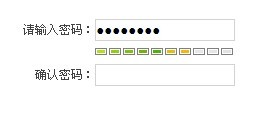
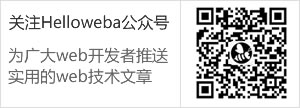
共4条评论
应该添加点 强度提示 提示就更完美了··
很好 赞个
测试下[神马]
貌似没给图片啊。。